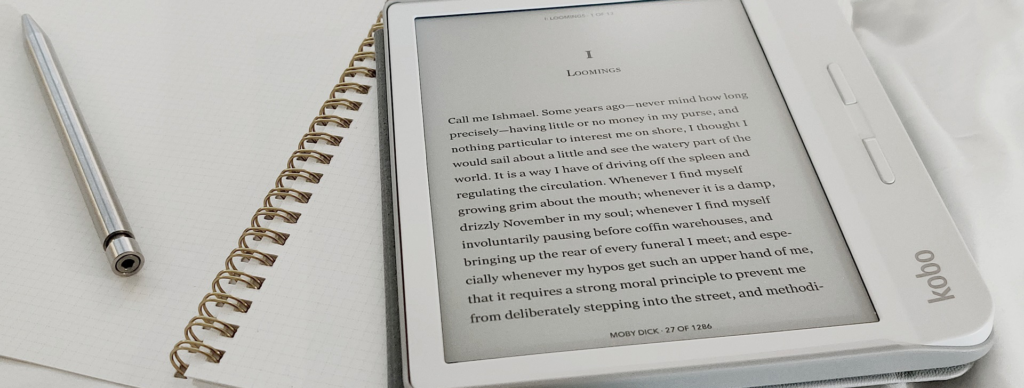
Hello, Good day to you!
Below is a general guideline for downloading an eBook online:
- Select the eBook: Choose the eBook you wish to download from the website or platform where it is available for purchase or download. Please make sure that the eBook format, e.g. PDF, ePUB, etc. you are interested in is compatible with your download device, or reader.
- Add to Cart or Purchase: If the eBook is for sale, add it to your shopping cart and proceed to checkout. Complete the purchase process, which may involve providing payment information and confirming your order.
- Receive Confirmation: After completing the purchase, you should receive a confirmation email or notification confirming your order and providing important details.
- Access Download Link: Look for a download link provided in the confirmation email, on the website, or in your user account. This link will direct you to the page where you can initiate the download.
- Click the Download Link: Click on the provided download link to start the download process. Depending on the platform, the link might say “Download,” “Download Now,” or something similar. IMPORTANT: Sharing your unique download link online is strictly prohibited. Each download link has a limited number of allowed attempts to prevent file server overloading, and sharing it could result in immediate consumption of those allowable attempts.
- Choose Download Format: Some eBooks may be available in different formats (PDF, EPUB, MOBI, etc.). Choose the format that is compatible with your reading device or software. For example, the PDF page layout are fixed and are not that readable using smartphones. It can be read using digital tablets, but may not be directly downloadable to those devices either. Please research how you can downloadable your PDF eBook into your specific device first, before buying an eBook.
- Save File: A dialog box will usually appear asking you where you want to save the file on your computer or device. Choose a location and save the file.
- Wait for Download: The download time will vary based on the size of the eBook file and your internet connection speed. Once the download is complete, the file will be available on your device.
- Access and Open the eBook: Navigate to the location where you saved the downloaded eBook file. Depending on the format, you may need specific software or apps to open and read the eBook (e.g., Adobe Reader for PDFs, e-reader apps for EPUB or MOBI files).
- Enjoy Reading: Open the eBook using the appropriate software or app, and start enjoying your reading experience.
Please note that the steps can vary slightly based on the device you’re using and the format of the eBook. Always refer to any provided instructions or guidelines that are available online before downloading any eBook format into your specific device.
